State Estimation
Introduction
State Estimation’s purpose is to estimate the position and velocity of the robot, ball and other robots on the field.
Architecture
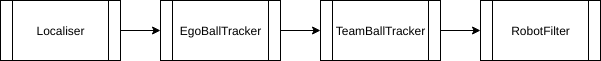
State Estimation is structured in a way to allow off-board testing, since testing state estimation on-board the NAO is almost impossible. Off-board testing can be achieved by recording all the data from the blackboard that is required by the State Estimation Module, on the NAO while running,then copying this to your computer and feeding it through a state estimation simulator system off-board. For this structure, it is important that only StateEstimationAdapter can read to / write from the blackboard.
The State Estimation module is also written in such a way to allow easy additions/deletions/replacements of submodules, so future members can simply rewrite Estimators without being scared of breaking existing stuff!
EstimatorInfo Objects
Estimator Information objects simplify the logging of input data and passing of data between the estimators. The estimatorInfo objects are created in StateEstimationAdapter, and passed by reference to the estimators.
EstimatorInfoInit
Object storing information that is known when runswift starts, that doesn’t change during execution. (eg. Team Number, Player Number, Initial Robot Position)
Object is constructed upon program execution and destructed when the program is killed.
EstimatorInfoIn
Object storing information that is used in state estimation that changes throughout execution. (eg. Field Features, Ball Updates, Odometry, Penalty State)
Object is constructed and destructed in StateEstimationAdapter every frame.
EstimatorInfoMiddle
Object storing information that is passed between estimators, but not going to be written to the blackboard.
Object is constructed and destructed in StateEstimationAdapter every frame.
EstimatorInfoOut
Object storing information that is going to be written back to the blackboard by StateEstimationAdapter.
Object is constructed and destructed in StateEstimationAdapter every frame.
Developing / Testing
State Estimation is difficult to test and replicate, as what happens in a single tick depends on the previous state, which then depends on it’s previous state, etc….
Development can be achieved by recording the input data into state estimation in the simulator, or on the actual NAO.
Note
Testing state estimation on-board the actual NAO is impossible as you can never replicate the same case when something goes wrong. Always record input data and run it through simulation for debugging.
Logging State Estimation Input
- To log estimatorInfoInit and estimatorInfoIn,
Enable logging by setting
save_estimator_objects_to_file=TRUEunderstateestimationinrunswift.cfg.(Optional: Change file name by the
estimator_objects_file_nameoption understateestimationoptions inrunswift.cfg. (eg.estimator_objects_file_name=test.txt). Default isestimator_objects_record.txt.
Running State Estimation Simulator
- To run the state estimation simulator,
Compile the state estimation simulator by running
build-relwithdebinfo-2.8.sh state-estimation-simulator.bin.Run the simulator
state-estimation-simulator-2.8.sh <path/to/file>. (eg.state-estimation-simulator-2.8.sh logs/record.txt)
Warning
Don’t add hacks to state estimation. It is very easy to break it and hard to fix!
Estimators
There are currently four estimators.